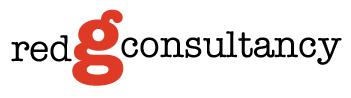By Ali Tufail
If you are a brand/publisher/individual that takes their social media presence seriously, then getting verified on Twitter should be extremely important to you. The blue tick next to your user name can add a high level of trust and authority for users interacting with you.
Follow our step by step guide below and you should be on your way to getting verified.
Step 1) Missing information
Before you apply for verification you must have the following on your account:
- Verified phone number
- Confirmed email address
- Bio
- Profile photo
- Header photo
- Birthday
- Website
- Public tweets (private accounts can’t get verified)
Fill any missing information on your account settings page
https://twitter.com/settings/account
<div contenteditable="false" entity-bundle="gallery_item" Read full story ›
Source: The Drum