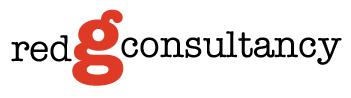By Ali Tufail
Using Instagram to promote your business is a great way to engage with your customers. Without a good call to action though, it can be difficult to convert those views into sales. Instagram’s recent launch of business profiles allows you to add a contact button to your profile. Follow our step by step guide to get a contact button on your profile.
Step 1) Switch profile type
Open the Instagram app and click the gear icon at the top right to access your profile settings.
Loading…
Once in here, scroll down and click ‘Switch Read full story ›
Source: The Drum